Junior High Yearbook:
Junior High students meet weekly to develop the Junior High Yearbook. In this club students help capture memories by designing pages for classes, clubs, and activities that take place throughout the school year. We also learn basic graphic design and journalism principles.
Junior High Advisers: Adam George and Lauren Reuss
Time Commitment: Fridays/During Lunch/ October-March
8th Graders’ Kindergarten Photos Needed!
The Junior High Yearbook needs a kindergarten-aged photo of each of our eighth graders that can be published in the Yearbook!
Photo Requirements:
- Upload ONE full color, JPEG (.jpg) file of the digital photo
Do not upload PNG or TIFF files – this is VERY important - The photo quality needs to be a minimum of 300 DPI or higher for “actual size” of photo
- This is because a high resolution photo is important for publishing purposes
- Approximately 2 inches wide by 2.5 inches tall in size is preferred, but not required
- Please upload VERTICAL photos only
- Please have the photo uploaded by Thursday, Feb. 29
Process for Uploading Digital Kindergarten-aged Photos:
- Go to our Jostens DropBox Website.
- Choose the photo to be uploaded. Each student may only submit ONE photo.
- Provide parent information (the person uploading should enter his/her information).
- Provide Image Information [Type the student’s first & last name].
- Select Grade 8 from the drop down menu.
- In the description field, type: Kindergarten Photo
- Click the box to agree to the Terms & Conditions.
- Click on the Upload Chosen Images in the gray box to complete the upload process.
- You will see a confirmation page and should receive a confirmation email shortly after you submit your photo.
If you have any questions, please reach out to Adam George or Lauren Reuss, yearbook advisors.